YouTube SEO - Things To know
“Your viewers actually determine how well your videos will rank. So our goal is to make it as easy as possible for our viewers to give the signals to Google that they need to want to promote that video and surface it in front of everyone that they can.”- Tim Schmoyer
(CEO, Video Creators)
YouTube has gained tremendous importance with the ever-increasing consumption of video content. It has become a significant pillar in building influencer marketing strategies. Brands have started approaching YouTubers to reach out to their target audience. Having your channel or videos ranking higher on YouTube can create many opportunities for you and your business. YouTube SEO plays a vital role in leveraging your YouTube channel. SEO techniques help rank your Youtube channel and videos higher in the search results. Besides creating quality and consistent content, certain factors can influence the ranking of your videos in this second largest search engine. Let us look at 9 simple yet essential techniques that you can employ to boost your rankings on youtube. Drive right in!
9 Tips to Rank Your Videos Higher on YouTube:
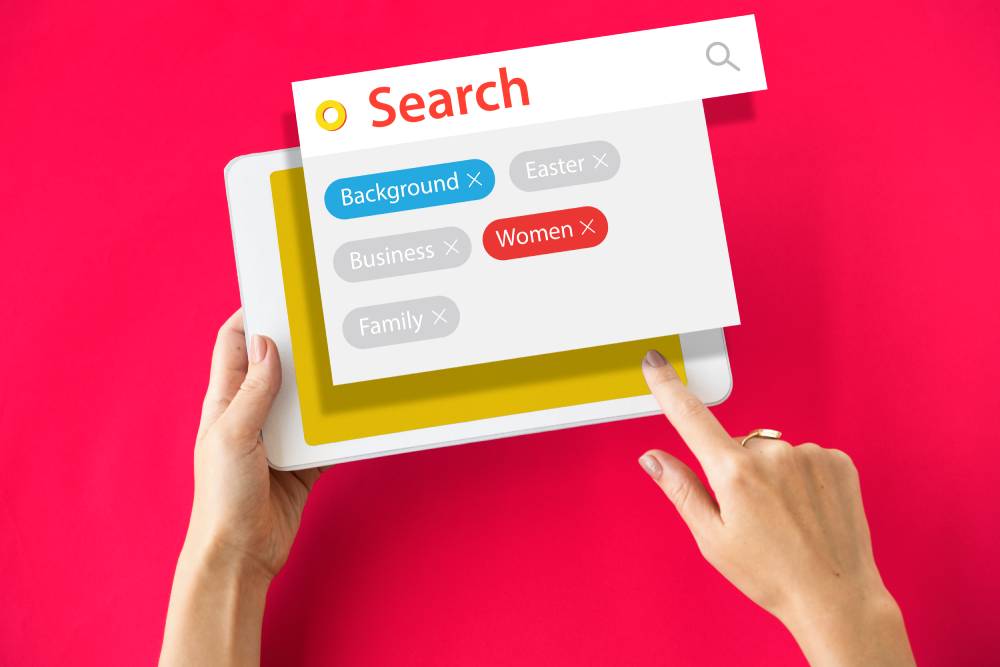
1.The Power of Keywords
Keyword research forms a large part of an effective YouTube SEO strategy. Keywords are usually the words users search for on search engines. Search engines look for all the sites referring to these keywords and rank relevant sites for you to review. Like Google, keywords are essential for your videos’ rankings on YouTube. A keyword is essentially a set of 3-6 words relevant to your video. Using the right keyword the right way, you can ensure your video ranks in the initial search results.
Where to use keywords on YouTube?
Video Filename
When you upload a video on YouTube, though its filename is not visible to the viewers, YouTube can easily read. And if your keyword is used in your filename, YouTube’s bot can track it and mark it as relevant to your niche. This helps in ranking your video better.
Description
You can use relevant keywords in the description of your video too. But make sure you don’t overuse it & that it doesn’t seem stuffed. Use it as naturally in the description as possible. The best way would be to use your keyword in the description’s first sentence.
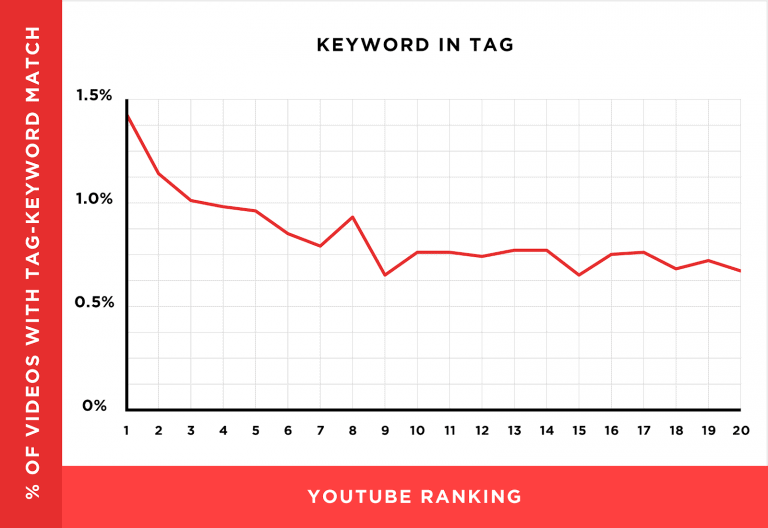
Video Title
Your title is the first thing your viewer sees. Using your target keyword in the title not just help it to rank higher but also gives the viewer a clear idea of what the video is about. A report from Backlinko provides the correlation between the ranking of videos & the use of exact-match keywords in their title.

Tags
Relevant tags help in categorizing the content of the video. Using the keyword in your tags boosts YouTube SEO and can help your video rank better. The following graph represents the relation between the use of keywords in tags & the ranking of videos on YouTube.
How To Find Keywords?
Google Trends
Google Trends can help you observe the statistics of a particular keyword by comparing it with another. The suggestions section can help you get similar keywords.
YouTube Search
Like Google Search, you can also use YouTube's search bar to find relevant keywords. Just follow the same process as above for it.
Google Search
Your simple 'Google Search' can go a long way in helping you get more keywords for YouTube. Just go to the search bar & type your primary keyword. You'll see a bunch of other similar keywords as suggestions, which you can use for enhancing YouTube SEO.
Google Keyword Planner
Google Keyword Planner is a fantastic tool for choosing to look for keywords. You can also view the statistics for each keyword. This will help you understand which keywords are more likely to help your videos grow.
Your video’s description is an essential part of it. It needs to be as unique as your video is. Though the official limit for writing a description is 1000 characters, you have to use it wisely to write smart descriptions. You need to remember that your viewer is here for the video, not a tale in the description, so you need to be very careful.
Your complete description is not visible initially under the video. Only the first 2-to 3 lines are visible over the ‘Show More’ button. So, you need to ensure that this part talks about the video to compel the viewer to see the video.
Once you click the ‘Show More’ button, you can see the complete description. You can use this part to talk about your channel. You can craft compelling CTAs (call to action) and increase the number of subscribers to your channel. You can ask the viewers to share, like, and comment on the video. Make sure to use this section wisely & not giveaway everything about the channel or the video.
The image below shows the complete description of the video. See how they used the entire space for a plethora of things, including-
- Asking the viewers to subscribe
- The specifications of the video
- Disclaimer
2.Your video description
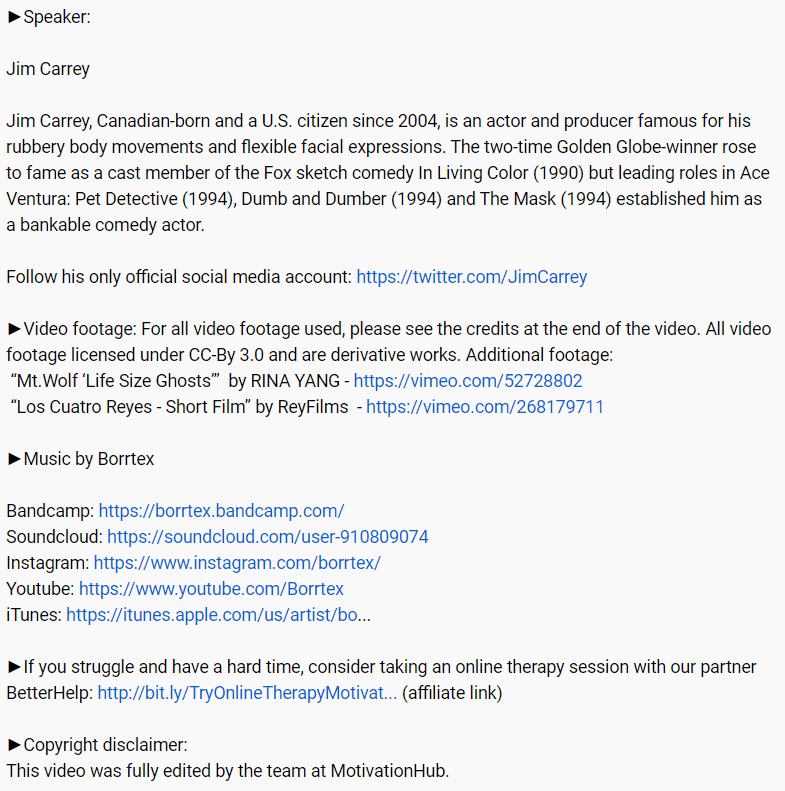
3.Custom Thumbnail
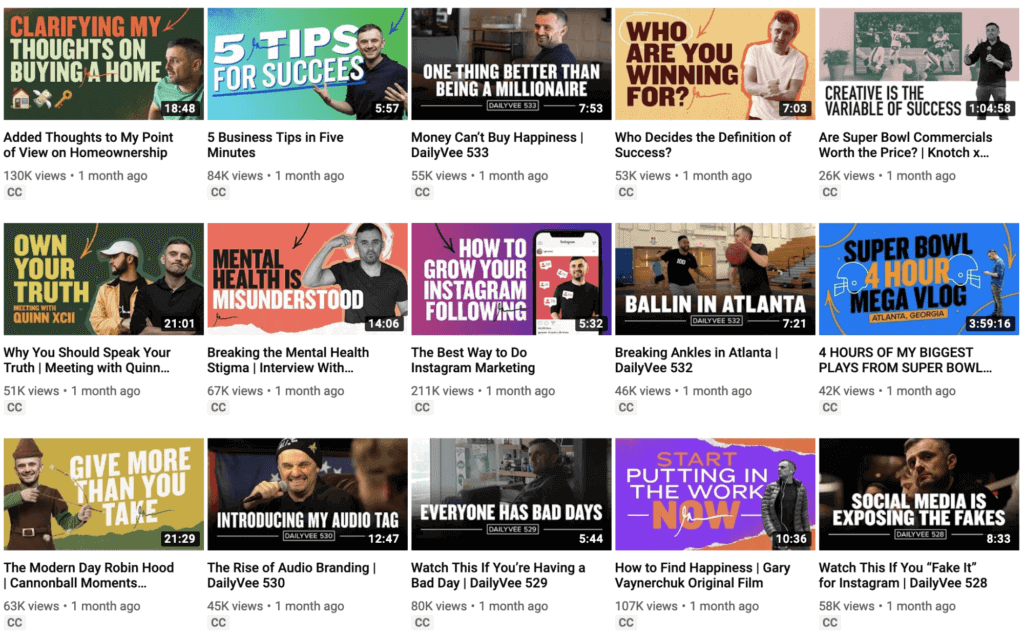
Your first impression matters a lot on YouTube & you can ace it with a good thumbnail. An attractive YouTube thumbnail can significantly help you optimise SEO for your YouTube channel. Your thumbnail needs to stand out among the rest to make the viewer want to click through your video. Though a still from your video can work, it’s better to have a custom thumbnail. 90% of the best performing videos have a custom thumbnail.
So, make sure you use a unique, exciting custom thumbnail for your video. Make sure it conveys the message of what your video is about & looks attractive for the viewer to want to click on it.
You can use tools like Canva to generate a custom thumbnail for your videos. But remember, if you wish to upload a custom thumbnail on your video, your channel must be verified. You can verify your channel easily on YouTube.
The answer to the ‘What is the ideal length for a video?’ changes from channel to channel. It varies depending upon the content. Though some might tell you that lengthy videos don’t work, studies have proven the opposite. You need to make sure that your video is rich in quality content and, even if prolonged, gives value to the viewer. However, make sure you don’t shoot long, monotonous videos, as that can hamper your growth on YouTube. Keep your videos crisp and interactive.
4.Find the right length
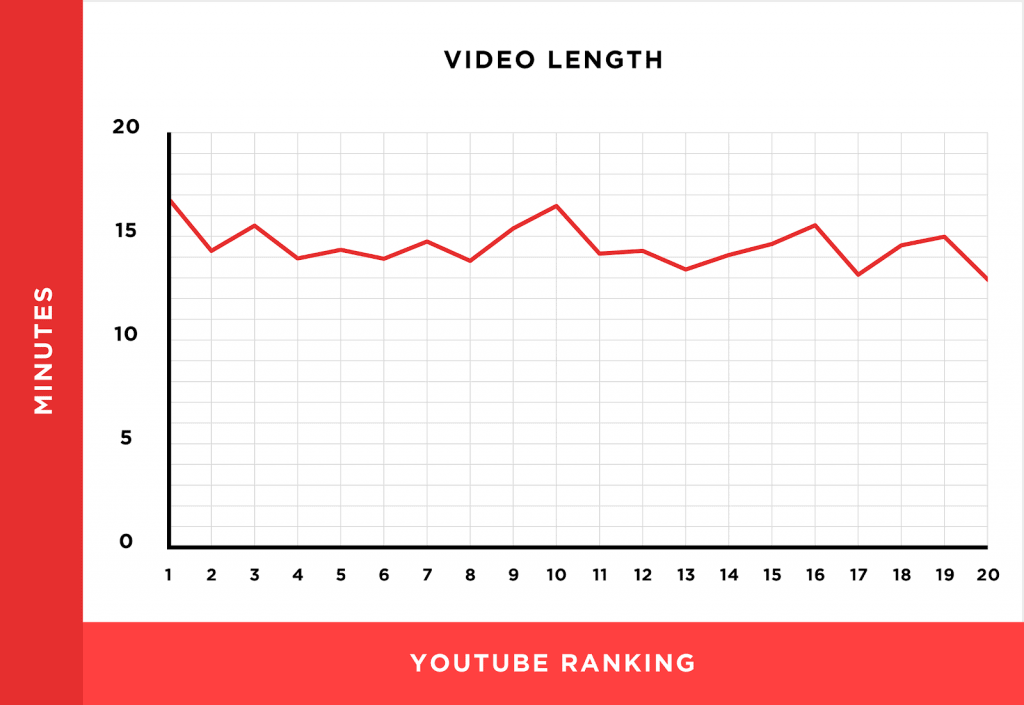
5.Keep an eye on your video analytics

Making good videos isn’t going to be enough. You should also know how well your videos are performing with your audience. This is why you need to observe your video analytics like watch-time reports and audience retention from time to time. You can have a look at both these reports in the Analytics section in your channel’s creator studio.
Watch time is the amount of time a viewer spends on your video. If your watch-time is too little, your videos aren’t engaging the viewers enough to stay till the end. It would help if you aimed for the maximum watch-time.
In audience retention, you can watch the performance of all your videos, which ones are performing better & which ones are not. You can also see the average view duration for your videos. You can watch reports for individual videos too.
Closed captions are supposed to help people who either don’t speak the language used in your videos or are hard of hearing. But you can use them to rank your videos on YouTube since search engines can crawl them. So, if you use your keyword in the videos and appear in closed captions, it can help you boost your YouTube SEO.
You can upload a supported transcript or a timed subtitle file. YouTube provides a feature that lets you upload captions automatically, but those captions are often inaccurate. So we would suggest you enter accurate captions personally to make sure they synchronize with the video’s script.
6.Magic of closed captions
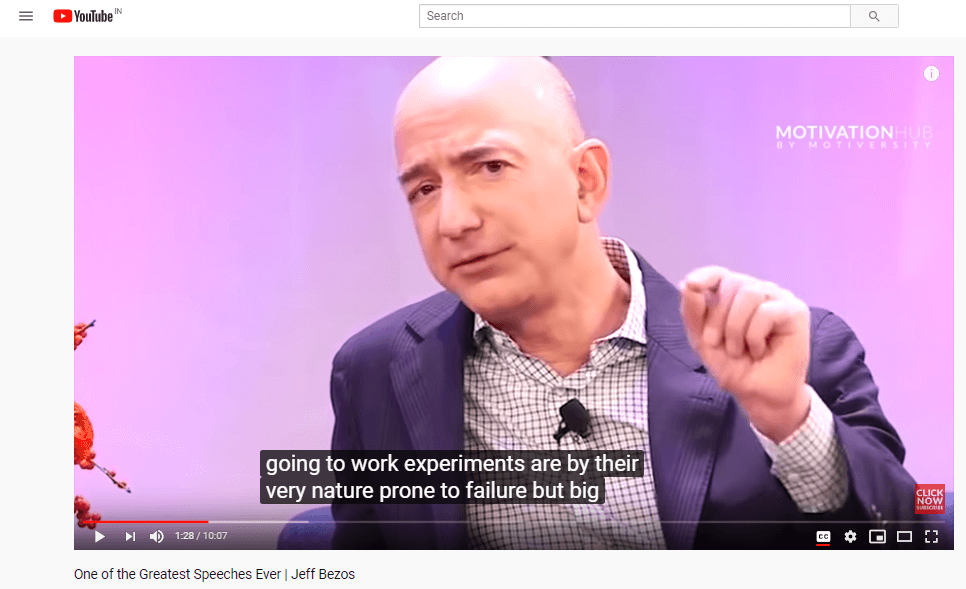
7.Strong CTAs
You made a video & your viewers enjoyed it; now it’s time for a solid call to action.
Now, you ask your viewers to act. You ask them to like your video, comment & share your videos. Also, you have to ask your viewers to subscribe to your channel. Each of these factors can work almost miraculously in helping your videos’ ranking grow. We can prove it analytically.
Likes
More likes mean that many people enjoyed your video, i.e. they found it helpful. This means that your video is relevant to the topic & will be visible among the first few results for the specific keyword. The following graph shows the correlation between likes & video rankings.

Comments
Where likes display that viewers prefer your video, comments display that your videos keep the audience engaged. And greater engagement is rewarded with a better ranking. Moreover, it gives you a chance to interact with your viewers & answer their queries wherever possible.
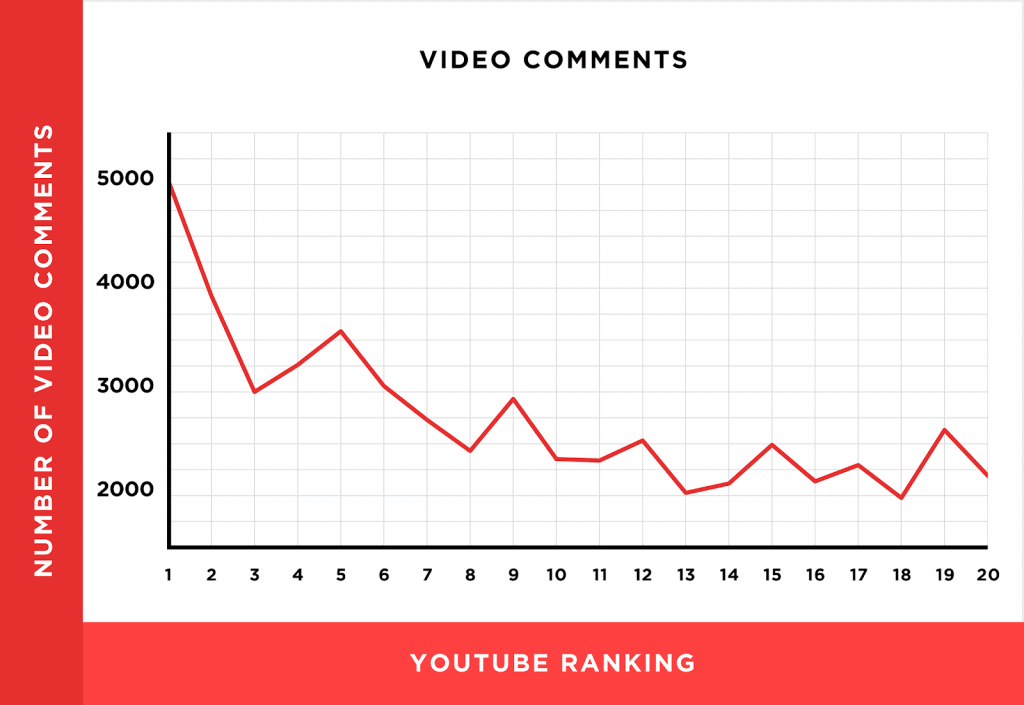
Sharing
The more your viewers will share your video, the more views it will drive. And the more views a video gets, the better it will rank. This correlation is proven by the graph below. Videos with better views seem more relevant to the user’s queries & hence rank better.
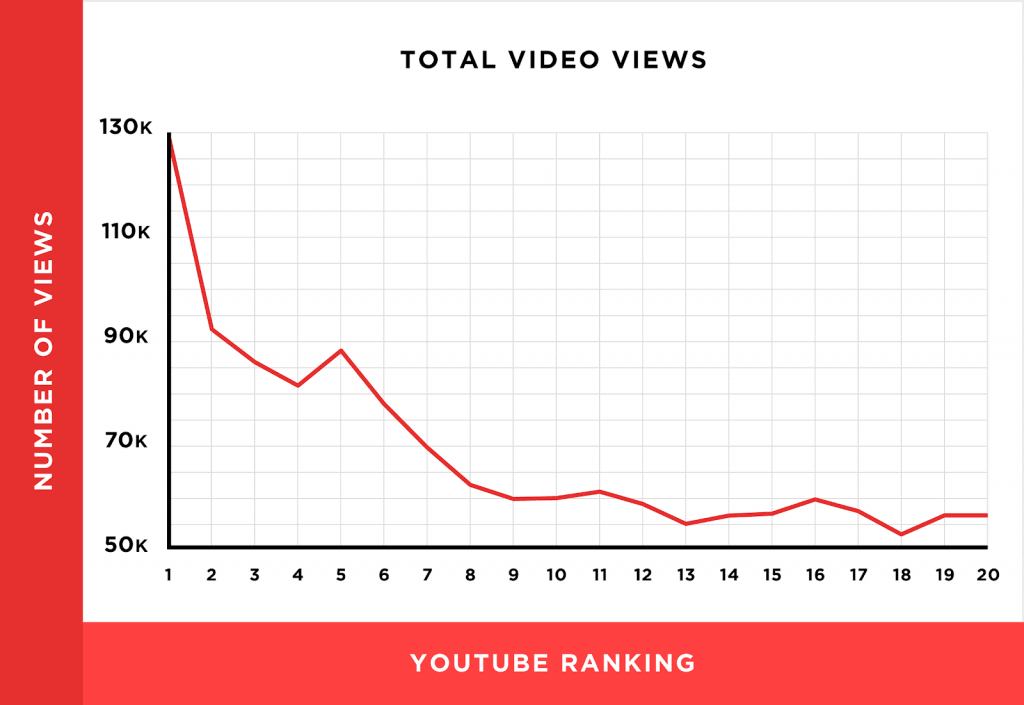
Subscriptions
Your subscribers are your loyal audience. They are the ones you should care the most about since they are a big reason behind your videos’ success. So, make sure to ask your viewers to subscribe. As shown below, the more subscriptions a video drives, the better it will rank. You can check the number of subscriptions your videos drove to understand what content your viewers like more.

8.Categorize your videos
Just like tags, categorization helps in boosting SEO for your YouTube channel. Classifying your video as relevant to a specific category increases the chances of your video popping up in a user’s query. This way, your video gets grouped with other matching content & is exposed to a greater audience interested in content similar to yours.
You can categorize your video from the Advanced Setting option. Categorizing helps your videos in reaching more people of your targeted audience.
9.Share on social media
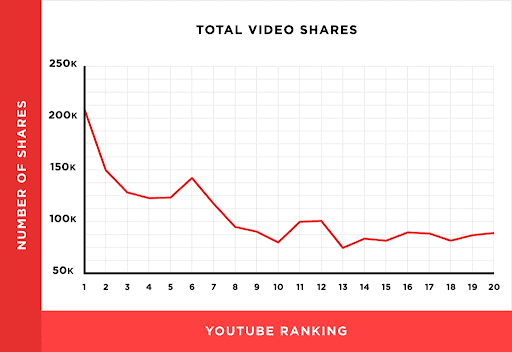
Social media has immense power today, and you can harness it to rank better on YouTube. The more your videos will be shared on the internet, the better their chances to appear on the first page for a user query. The following graph verifies this correlation. YouTube also advises creators to generate more share-worthy content.
You can share your videos on several social media platforms like Facebook, Twitter, Quora and even LinkedIn. But ensure it doesn’t feel irrelevant in context to the platform.
For example, when sharing your video on Twitter, share a teaser of it and share the link with it instead of sharing the complete video. Similarly, you can embed your videos in the Quora answers.
YouTube SEO stats
As marketers, we understand the importance of content for a business and brand.
YouTube is the hub for amazing videos and if your content is good, as it is YouTube SEO friendly, it is bound to rank better. Following the above-given tips can pave the way for ranking your videos better on YouTube. To know more, visit Confluencr, a YouTube influencer marketing agency and if the blog has popped questions in your mind, write to us at [email protected] and we would get back to you.



